Kiln v0.8.0: Carthage and New Node Storage Backend
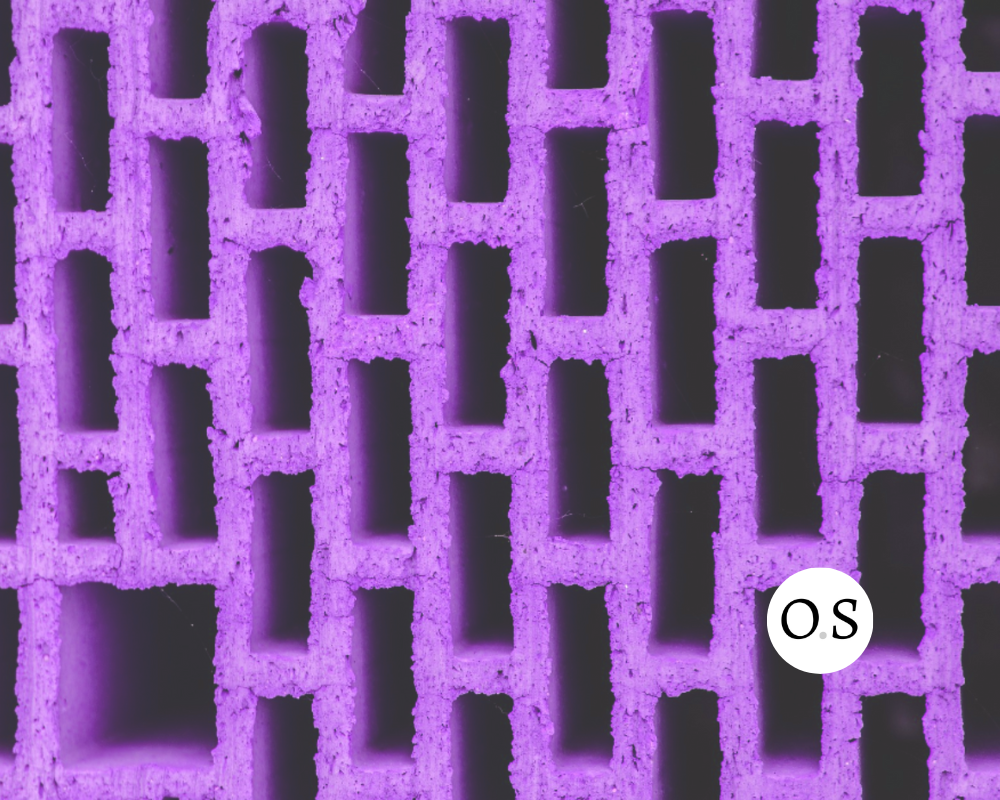
Kiln v0.8.0 is here! This release adds support for the Carthage protocol and upgrades the Kiln Node's storage backend. If you would like to bake after Carthage takes effect at block level 851,969, you must upgrade. You will also need to recreate your Kiln Node to adopt the new storage backend. This means upgrading will take more time than usual so we recommend 1) timing your upgrade so missed opportunities are minimized and 2) using a recent snapshot so your node is quickly in sync with the network again.
Carthage Support
Carthage introduces less jarring changes to the protocol than the Babylon upgrade. As such, there are few adjustments to Kiln's code in this release.
More importantly, v0.8.0 contains the binaries for Carthage and protocol itself. With this upgrade, Kiln will begin running the baker and endorser for Carthage so it can seamlessly transition to the new protocol. Once the transition has happened, Kiln will automatically stop the baker and endorser for Babylon. Some of you may have already noticed benign errors from Kiln attempting to run the baker and endorser for Carthage as soon as the Promotion Period started! Those will go away with this upgrade.
Want to confirm Kiln has transitioned protocols when it happens? If you hover over 'Network' in the header, you can see the current protocol!
After the protocol transition, you'll see the current protocol is:
PsCARTHAGazKbHtnKfLzQg3kms52kSRpgnDY982a9oYsSXRLQEb
Node Backend Upgrade
Tezos' mainnet now includes a new storage backend for the Tezos node. Previously LMDB was used exclusively, and we now see the introduction of the irmin-pack backend. One of the most obvious benefits that comes with this change is a reduction in disk space consumed by the Tezos node.
Non-Kiln users will see manual instructions for upgrading the node vary depending on what history mode (archive, full, rolling) or branch they were previously using, but all upgrades generally involve restarting your node from a snapshot. For Kiln, we've followed a somewhat simplified path which boils down to the same solution - you must remove your node and start anew, preferably from a snapshot so downtime is minimized! Some snapshot providers we know of are Tezos Shots, Bake Tz for Me, Phlogi (new snapshots daily!), Tulip Tools, and Tezziland.
After upgrading to v0.8.0, you should see this alert that the Kiln Node must be recreated.
Note: The node's upgrade is a breaking change for Kiln. If you rollback to a previous version, not only will you not have the Carthage protocol and binaries, your node will be of a different storage backend and fail to start properly. Please plan accordingly! If for some reason you have an issue upgrading, we recommend wiping Kiln from your machine and starting fresh with v0.8.0.
Tezos Baking Ledger App
Current versions of Tezos Baking will continue to work great on Carthage! There is no need to upgrade your baking Ledger device with this protocol transition.
If you have upgraded your Ledger Nano S to firmware 1.6.0 and you are having issues with it, Ledger has released a web based tool so you can upgrade your MCU firmware to v1.12. It can be found here - https://ledger-live-tools.now.sh/mcu-repair. This is a temporarily tool until Ledger Live uses the fixed MCU firmware by default.
We only recommend this tool for bakers who have already upgraded to firmware 1.6.0. If you are still on firmware 1.5.5, please wait for this fixed MCU firmware to be the default for installation through Ledger Live.
Have an issue? Please email us (tezos@obsidian.systems), tweet us (@obsidian_llc), or join our Baker Slack!

Comments ()